PSLab Desktop Application¶
We provide binary packages for various operating systems and distributions. For details, please see the download section in the repository on GitHub. There are also instructions for building from source.
Note
If you are running Windows and having issues, please have a look at this thread. Some of the information regarding PSLab specifically may no longer apply, but the general approaches still hold.
Using the app¶
Note: In order to use an actual PSLab device, you will need to have the Python library installed.
First connect the PSLab board and your PC with a USB cable. Then open the app.
You will be presented with a home screen like this:
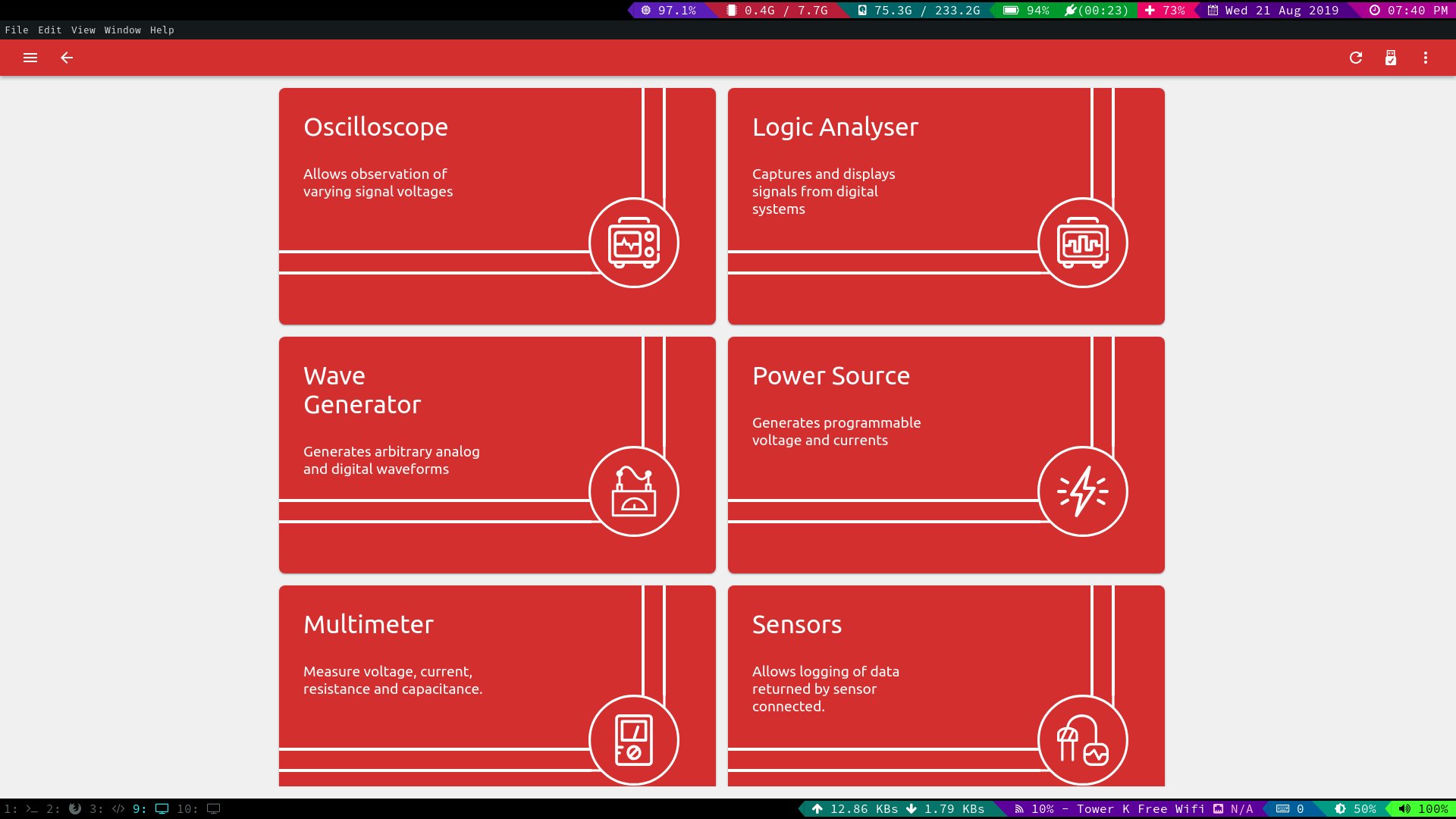
Click on the instrument you would like to use.